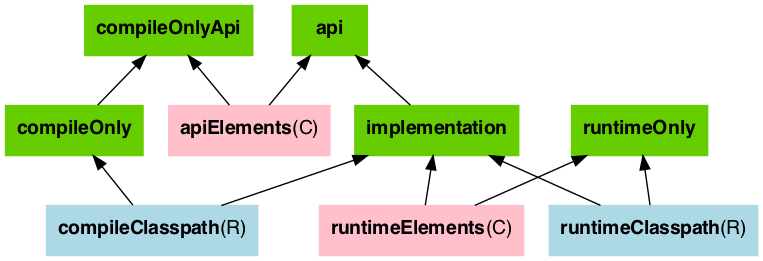Gradle dependencies之implement、api 和compile区别

Gradle dependencies之implement、api 和compile区别
前言
2017年google大会后,Android studio版本更新至3.0。现在gradle工具也升级到了3.0.1, 在3.0.1中使用了最新的Gradle 4.1里程碑版本作为gradle的编译版本,该版本gradle编译速度有所加速,更加欣喜的是完全支持Java8。
参考
google android developer
gradle docs
http://blog.csdn.net/marvinhq/article/details/73477128
在3.0以前的gradle dependencies中声明写法
compile fileTree(dir: 'libs', include: ['*.jar'])
在3.0之后gradle dependencies中声明写法
implementation fileTree(dir: 'libs', include: ['*.jar'])
//或者
api fileTree(dir: 'libs', include: ['*.jar'])
在3.0之后compile指令就是过时的了,当然从它引出了api和implementation下面就讲讲新的指令表示的意思和用法
api
api其实和compile没区别,如果想偷懒把compile全部替换成api就可以了,但是这种思维还是要避免的,否则google也不会把compile
分成api和implementation。当一个库包含api依赖项时,其实就是让Gradle知道模块想要将该依赖项传递到其他模块,以便在运行时和编译
时都可以使用它。这个配置的行为就像compile(现在已经被弃用了),你通常应该只在库模块中使用它。这是因为,如果api依赖项更改了外部API,
Gradle会在编译时重新编译所有有权访问该依赖项的模块。所以,拥有大量的api依赖可以大大增加构建时间。
除非你想将一个依赖的API暴露给一个单独的测试模块,implementation 依赖。
implementation
当你的模块配置一个implementation依赖项时,让Gradle知道这个模块在编译的时候不需要把依赖项泄露给其他模块。也就是说,只有在运行时,
依赖才可用于其他模块。使用这种依赖配置代替api或compile可以导致显着的构建时间改进,因为它减少了构建系统需要重新编译的项目的数量。例如,
如果一个implementation依赖关系改变了它的API,Gradle只重新编译这个依赖项以及直接依赖它的模块。大多数应用程序和测试模块应使用此配置。
compileOnly
这个配置的行为就像provided(现在已被弃用)。Gradle仅将编译类路径添加到编译类路径(它不会被添加到编译输出)。这在创建Android库模块
时非常有用,并且在编译期间需要依赖关系,但是在运行时存在则是可选的。也就是说,如果你使用这个配置,那么你的库模块必须包含一个运行时条件来检
查依赖是否可用,然后适当地改变它的行为,所以如果没有提供,它仍然可以运行。这有助于减少最终APK的大小,而不会增加不重要的临时依赖关系。
runtimeOnly
Gradle将依赖关系添加到构建输出中,以便在运行时使用。也就是说,它不会被添加到编译类路径中。这个配置的行为就像 apk(现在已被弃用)
您可以使用它implementation来使所有变体都可用,当然也可以用variant+Implementation,例如debugImplementation,testImplementation
annotationProcessor
在以前的插件版本中,compile classpath的依赖项会自动添加到处理器类路径中
dependencies {
compile 'com.google.dagger:dagger-compiler:<version-number>'
}
当使用Android plugin 3.0.0时,必须使用注解处理器依赖配置将注释处理器添加到处理器类路径,如下所示:
dependencies {
annotationProcessor 'com.google.dagger:dagger-compiler:<version-number>'
}
注:
compile,provided以及apk目前仍然可用。但是,他们将在Android插件的下一个主要版本中被删除。
各个依赖关系的图
transitive
transitive dependencies 被称为依赖的依赖,称为“间接依赖”比较合适。
compile('com.xxxxx.xxxxx.xxxxx:xxxxx:xxxx@aar'){
transitive = true
exclude module: 'xxxxxx'
exclude module: 'xxxxxx'
exclude group:'com.xxxxx.xxxxxxxx' module:'xxxxxx'
}
在后面加上
@aar,意指你只是下载该aar包,而并不下载该aar包所依赖的其他库,那如果想在使用@aar的前提下还能 下载其依赖库,则需要添加transitive=true的条件。
排除 transitive dependencies
通过configuration或者dependency可以除去 transitive dependencies:
build.gradle
configurations {
compile.exclude module: 'xxxxx'
all*.exclude group: 'com.xxxxx.xxxxx.xxxxx', module: 'xxxxx'
}
dependencies {
compile('com.xxxxx.xxxxx.xxxxx:xxxxx:xxxx@aar') {
exclude module: 'xxxx_model'
}
}
如果在configuration中定义一个exclude,那么所有依赖的transitive dependency (指定的)都会被去除。 定义exclude时候,或只指定group, 或只指定module名字,或二者都指定。